Here is a copy that is written by my business partner, a close friend and fellow software engineer Sir Larry Emol to ask the user to login the system after three attempts it will lock the user account. This program is written using Visual Basic 6 and Microsoft Access as our database.
I am currently accepting programming work, IT projects, school and application development, programming projects, thesis and capstone projects, IT consulting work, computer tutorials, and web development work kindly contact me in the following email address for further details. If you want to advertise on my website kindly contact me also in my email address also. Thank you.
My email address is the following jakerpomperada@gmail.com, jakerpomperada@aol.com, and jakerpomperada@yahoo.com.
My mobile number here in the Philippines is 09173084360.
My telephone number at home here in Bacolod City, Negros Occidental Philippines is +63 (034) 4335675.
Here in Bacolod I also accepting computer repair, networking and Arduino Project development at a very affordable price.
My personal website is http://www.jakerpomperada.com
Sample Program Output
Program Listing
Private Sub Command1_Click()
On Error Resume Next
Static count As Integer
Set rstUserAcct = New ADODB.Recordset
If rstUserAcct.State = 1 Then rstUserAcct.Close
rstUserAcct.Open "Select * from tblInfo where Username = '" & Text1.Text & "'", MyConn, adOpenDynamic, adLockBatchOptimistic
If Me.Text1.Text = "" Then
MsgBox "Enter Username", vbInformation, "Username"
Me.Text1.SetFocus
Exit Sub
End If
If Me.Text2.Text = "" Then
MsgBox "Enter Password", vbInformation, "Password"
Me.Text2.SetFocus
Exit Sub
End If
If rstUserAcct.RecordCount = 0 Then
MsgBox "Username not found", vbInformation, "Username"
Exit Sub
End If
If rstUserAcct.Fields!Locked = True Then
MsgBox "Password is Lock", vbInformation, "Contact Administrator"
Exit Sub
End If
If rstUserAcct.Fields("Password") = Text2.Text Then
Unload Me
Mainform.Show
Else
MsgBox "Invalid Password!", vbExclamation, "Sample App"
count = count + 1
Me.Tag = count
If Me.Tag = 1 Then
Me.Label2.Caption = "2 Attempts"
ElseIf Me.Tag = 2 Then
Me.Label2.Caption = "1 Attempts"
ElseIf Me.Tag = 3 Then
rstUserAcct.Fields!Locked = True
rstUserAcct.UpdateBatch
End If
End If
End Sub

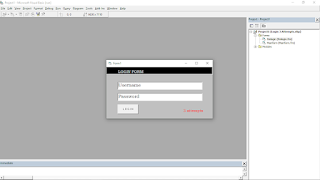
No comments:
Post a Comment