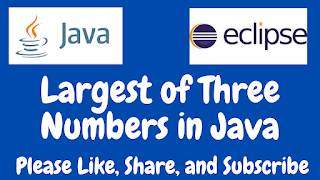History
of HTML
HTML, which stands for HyperText Markup Language, is the
standard markup language used for creating web pages and applications. It
provides a way to structure the content and define the layout of a webpage,
including text, images, links, and other media.
The history of HTML dates back to the early days of the
World Wide Web. Here's a brief overview of its development:
1. HTML 1.0: Tim Berners-Lee, the inventor of the World
Wide Web, introduced HTML in 1991 as a simple markup language for sharing
scientific documents. HTML 1.0 provided basic formatting elements such as
headings, paragraphs, and lists.
2. HTML 2.0: In 1995, the Internet Engineering Task Force
(IETF) published HTML 2.0 as an official specification. It introduced new
features like tables, image embedding, and form elements, allowing for more
complex webpage layouts.
3. HTML 3.2: This version, released in 1997, brought
significant improvements to HTML. It added support for frames, image maps, and
better table formatting. HTML 3.2 also included the introduction of Cascading
Style Sheets (CSS) for styling web pages.
4. HTML 4.01: HTML 4.01, released in 1999, introduced
further enhancements to the language. It included support for scripting through
JavaScript and improved form handling. HTML 4.01 also brought new structural
elements like `<div>` and `<span>`.
5. XHTML: XHTML, or Extensible HTML, is an XML-based
version of HTML. It aimed to bring HTML closer to XML standards, making web
pages more accessible to other systems. XHTML 1.0 was released in 2000,
followed by XHTML 1.1 in 2001.
6. HTML5: HTML5, the fifth major version of HTML, was
introduced in 2014. It marked a significant milestone in web development,
providing a wide range of new features and capabilities. HTML5 included native
support for audio and video playback, canvas for drawing graphics, new form
input types, and improved semantic elements. It also enabled better
cross-platform compatibility and reduced the need for browser plugins like
Adobe Flash.
7. HTML5.1, HTML5.2, and HTML5.3: Following the release
of HTML5, subsequent versions were developed to add new features and address
issues. HTML5.1 was released in 2016, HTML5.2 in 2017, and HTML5.3 in 2018.
These updates introduced elements like `<picture>` for responsive images,
the `<dialog>` element, and various new APIs for enhanced web
functionality.
8. HTML5.4 and Beyond: HTML5.4, also known as HTML Living
Standard, is an ongoing effort to continuously improve HTML. It involves
regular updates and additions to the specification, adapting to the changing
needs of web developers and users. Newer versions of HTML may be developed in
the future to accommodate emerging technologies and advancements in web
development.
It's worth mentioning that HTML is often used in
conjunction with other technologies like CSS for styling and JavaScript for
interactivity, creating dynamic web experiences. The evolution of HTML has
played a crucial role in shaping the modern web as we know it today.