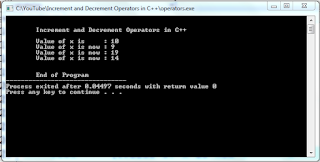A program that I wrote using JavaScript, CSS, and HTML to ask the user to give a string and then the program will check if the given string is a palindrome or not.
My email address is the following jakerpomperada@gmail.com, jakerpomperada@aol.com, and jakerpomperada@yahoo.com.
My mobile number here in the Philippines is 09173084360.
Please subscribe to my channel https://www.youtube.com/channel/UCOs-lpOoIeJoh6gpJthPoGg
=================================================
You can buy my C++ book online at
https://www.mindshaperspublishing.com/product/beginners-guide-to-c-programming/
You can buy my book in introduction to computer networking at
https://www.unlimitedbooksph.com/product-page/introduction-to-computer-networking
Want to support my channel?
GCash Account
Jake Pomperada
09173084360
Paypal
https://paypal.me/jakerpomperada
Patreon
https://www.patreon.com/jakerpomperada
Thank you very much for your support.
Program Listingindex.htm<!DOCTYPE html PUBLIC "-//W3C//DTD XHTML 1.0 Transitional//EN" "http://www.w3.org/TR/xhtml1/DTD/xhtml1-transitional.dtd"> <html xmlns="http://www.w3.org/1999/xhtml"> <head> <meta http-equiv="Content-Language" content="en-us" /> <meta http-equiv="Content-Type" content="text/html; charset=utf-8" /> <title>String Palindrome in JavaScript</title> <style type="text/css"> .style1 { font-family: Arial; font-size: x-large; color: #FFFFFF; } .style3 { font-family: Arial; font-size: large; color: #FFFFFF; } .style4 { font-size: medium; } .style5 { font-family: Arial; } .style6 { font-size: large; } .style7 { margin-bottom: 0px; } .style8 { font-weight: bold; } </style> </head> <body bgcolor="#00FF00"> <hr /> <p class="style1"><strong>String Palindrome in JavaScript</strong></p> <p class="style3"><strong>Created By Jake R. Pomperada, MAED-IT, MIT</strong></p> <hr /> <p class="style3"><strong>Give a String </strong> <span class="style4"><span class="style5"><span class="style6"> <input name="Text1" type="text" style="width: 252px; height: 29px" id= "pa" required/></span></span></span></p> <form method="post" class="style3"> <strong>Result </strong> <span class="style4"><span class="style5"><span class="style6"> <input name="Text2" type="text" style="width: 252px; height: 29px" class="style7" id = "pa2" /></span></span></span></form> <p class="style3"> <strong><span class="style6"> <input name="Button1" type="button" onclick = "palindrome()" value="Check" style="width: 133px; height: 45px" class="style8" /></span></strong> <input name="Button2" type="button" onclick = "ClearFields()" value="Clear" style="width: 133px; height: 45px" class="style8" /></p> <script type = "text/javascript"> // Written By Jake Rodriguez Pomperada, MAED-IT, MIT function palindrome() { var a= document.getElementById("pa").value; var b = ""; for (i = a.length-1; i >= 0; i--) { b = b + a[i] } var empt = document.getElementById("pa").value; if (empt == "") { alert("Please input a string"); document.getElementById("pa").focus(); } else { if (a.toUpperCase() == b.toUpperCase()) document.getElementById("pa2"). value = b.toUpperCase() + " is a Palindrome String "; else document.getElementById("pa2"). value = b.toUpperCase() + " is not a Palindrome String"; } } function ClearFields() { document.getElementById("pa").value =""; document.getElementById("pa2").value =""; document.getElementById("pa").focus(); } </script> </body> </html>
.png)