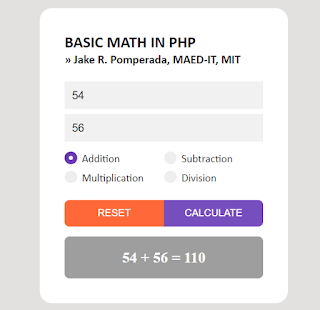A program that I wrote using C++ to ask the user to give three numbers and then the program will compute the sum of three numbers using pointers.
am currently accepting programming work, IT projects, school and application development, programming projects, thesis and capstone projects, IT consulting work, computer tutorials, and web development work kindly contact me at the following email address for further details. If you want to advertise on my website kindly contact me also in my email address also. Thank you.
My email address is the following jakerpomperada@gmail.com, jakerpomperada@aol.com, and jakerpomperada@yahoo.com.
My mobile number here in the Philippines is 09173084360.
My telephone number at home here in Bacolod City, Negros Occidental Philippines is +63 (034) 4335675.
Here in Bacolod City I also accepting computer repair, networking, and Arduino Project development at a very affordable price. My website is www.jakerpomperada.blogspot.com and www.jakerpomperada.com
If you like this video please click the LIKE button, SHARE, and SUBSCRIBE to my channel.
Your support on my channel is highly appreciated.
Thank you very much.
Program Listing
// addition.cpp
// Jake R. Pomperada, MAED-IT, MIT
// www.jakerpomperada.com
// www.jakerpomperada.blogspot.com
// jakerpomperada@gmail.com
// Bacolod City, Negros Occidental Philippines
#include <iostream>
int main()
{
int a=0, b=0,c=0,sum=0;
int *pointer1,*pointer2 ,*pointer3;
std::cout <<"\n\n";
std::cout <<"\tAddition of Three Numbers Using Pointers in C++";
std::cout <<"\n\n";
std::cout <<"\tGive Three Numbers : ";
std::cin >> a >> b >> c;
std::cout <<"\n";
pointer1 = &a;
pointer2 = &b;
pointer3 = &c;
sum = *pointer1 + *pointer2 + *pointer3;
std::cout <<"\n";
std::cout<<"\tSum of Three Numbers = "<<sum;
std::cout <<"\n";
return 0;
}