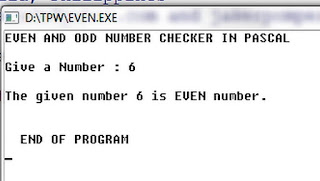Hi there in this article I would like to share with you a sample program that will ask the user to give a number and then our program will compute the total sum of all the odd numbers in the given number value by our user using Visual Basic NET. The code is very simple and easy to understand. Thank you.
My email address are the following jakerpomperada@gmail.com and jakerpomperada@yahoo.com.
My mobile number here in the Philippines is 09173084360.
Sample Program Output
Program Listing
Public Class Form1
Private Sub Button1_Click(sender As Object, e As EventArgs) Handles Button1.Click
Dim sum As Integer
If Val(TextBox1.Text) < 0 Then
MsgBox("Invalid value !!! Try Again", vbCritical)
Else
For a = 1 To Val(TextBox1.Text) Step 2
sum = sum + a
Next a
Label2.Text = "The sum of all odd numbers from 1 to " & TextBox1.Text & ": " & sum & "."
End If
End Sub
Private Sub Button3_Click(sender As Object, e As EventArgs) Handles Button3.Click
End
End Sub
Private Sub Button2_Click(sender As Object, e As EventArgs) Handles Button2.Click
TextBox1.Text = ""
Label2.Text = ""
TextBox1.Focus()
End Sub
End Class
Private Sub Button1_Click(sender As Object, e As EventArgs) Handles Button1.Click
Dim sum As Integer
If Val(TextBox1.Text) < 0 Then
MsgBox("Invalid value !!! Try Again", vbCritical)
Else
For a = 1 To Val(TextBox1.Text) Step 2
sum = sum + a
Next a
Label2.Text = "The sum of all odd numbers from 1 to " & TextBox1.Text & ": " & sum & "."
End If
End Sub
Private Sub Button3_Click(sender As Object, e As EventArgs) Handles Button3.Click
End
End Sub
Private Sub Button2_Click(sender As Object, e As EventArgs) Handles Button2.Click
TextBox1.Text = ""
Label2.Text = ""
TextBox1.Focus()
End Sub
End Class